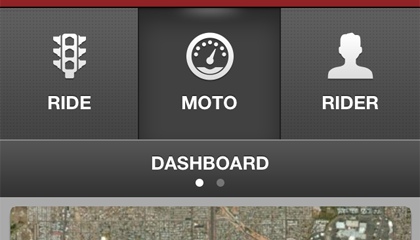
2. Install
These guides will help you install Ride Core. Installation is straightforward and requires very few tools.
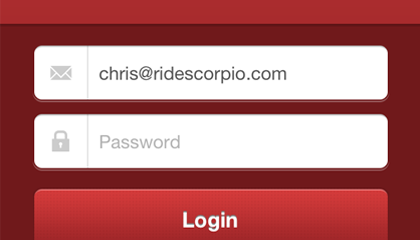
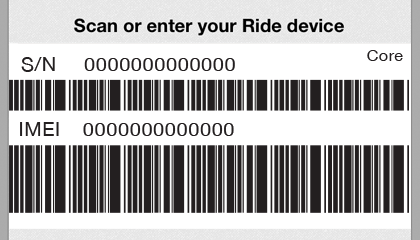
5. Activate
If you purchased the Core device with a subscription plan, you should already have an activation code. Otherwise, visit the store to add a subscription (activation code will be emailed).
6. Ride
Enjoy the ride. Join our Facebook and Twitter community, and share your rides and stories with other Riders. See you on the road.

